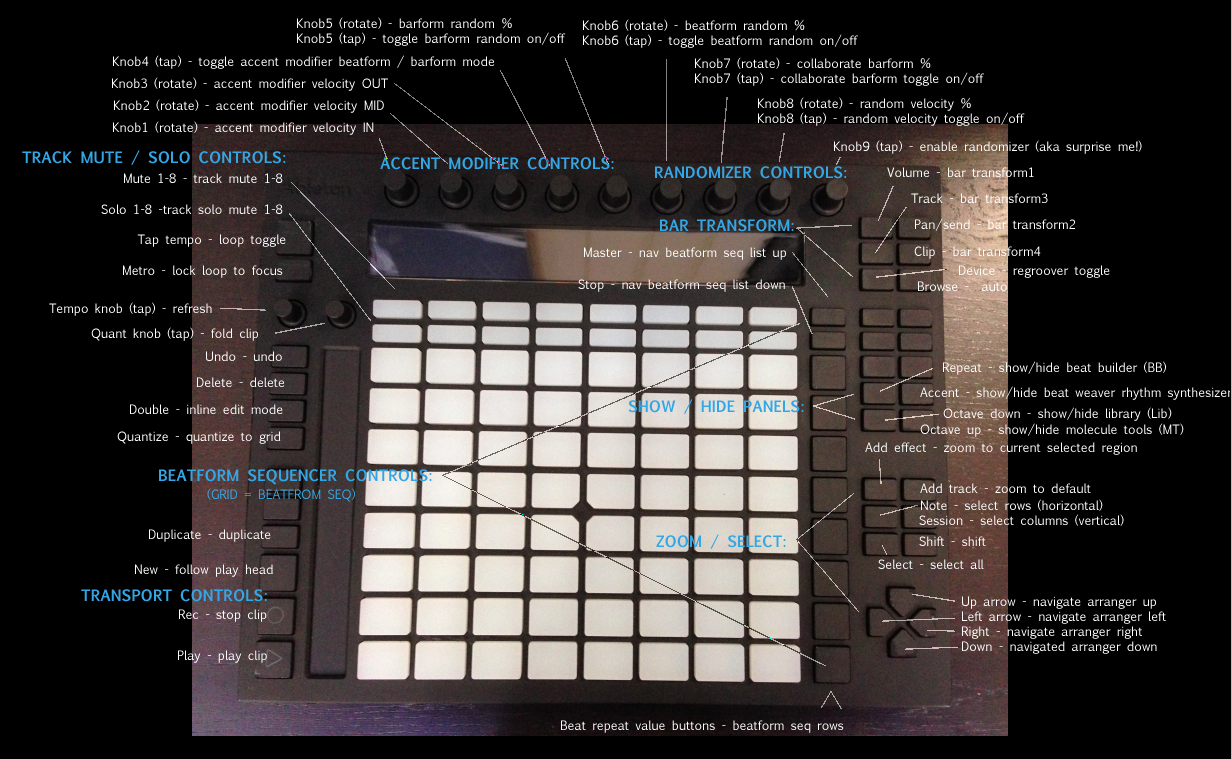
Whats in the pipeline for Ableton’s Push
The team started MIDI Mapping in the second quarter of 2013, and with the requirement to allow an external MIDI device to control Liquid Rhythm. Starting September 2013, we extended our MIDI mission to include MIDI Scripting. MIDI Scripting is Liquid Rhythm both controlled by a device, and controlling the MIDI device. We sends internal state information back to the MIDI device. This state information allows a musician to see the state of Liquid Rhythm on the device itself. The goal is to allow a musician to use Liquid Rhythm without looking at the screen. For some, this is incredibly important to allow their best creativity and idea flow.
Since beginning the MIDI Scripting mission, we have had great support from Livid Instruments, Kieth McMillen and Focusrite/Novation on their devices. They have given us great documentation and insight in building these mappings. Our first bundle with Livid Instrument’s Base is now live, and we are excited to extend to their other products in the near future. The MIDI Scripting is now also active in the software for Novation’s LaunchPad and Keith McMillen’s QuNeo, and will automatically enable once the devices are connected to Liquid Rhythm Standalone mode.
Since announcing the MIDI Scripting, we have had people ask us whether the awesome support for Livid’s Base, ever extend to Ableton’s Push? Our concise and official answer is ‘Hell ya!’. We Love the Ableton Push! Its an amazing piece of engineering and a unique way to really remote control Ableton. So whats in WaveDNA’s Development Pipeline for Ableton’s Push?
We are going to be building Ableton Push support only when Liquid Rhythm is connected to Ableton. We are not planning to include support for standalone mode, like the other devices. We plan to enable the other devices MIDI Scripting when Liquid Rhythm is running in Ableton as a Max for Live device. All these challenges are being tackled together by the wicked development team here at WaveDNA.
We originally thought we would write special Python scripts to have full control, but have been advised against this. There is only six script slots for device control, and these are treasured and for the many Ableton pro’s we spoke with, all are consumed. They fight daily to see which script to remove, to allow another script in. Instead, we are currently investigating taking control when the Push goes into User Mode (and assuming they have enabled the support in Liquid Rhythm). We are investigating the Max for Live interface around Control Surfaces. This is an challenge because of the documentation being limited, however, we are talking with Ableton Support (who are nothing short of amazing, and will bend over backwards to help!). We endeavor to push through (pardon the pun).
However, we need your help, we have the following proposed Push Mapping when it switches to User Mode 1. What do you guys think?
Author: Adil Sardar, Lead Developer

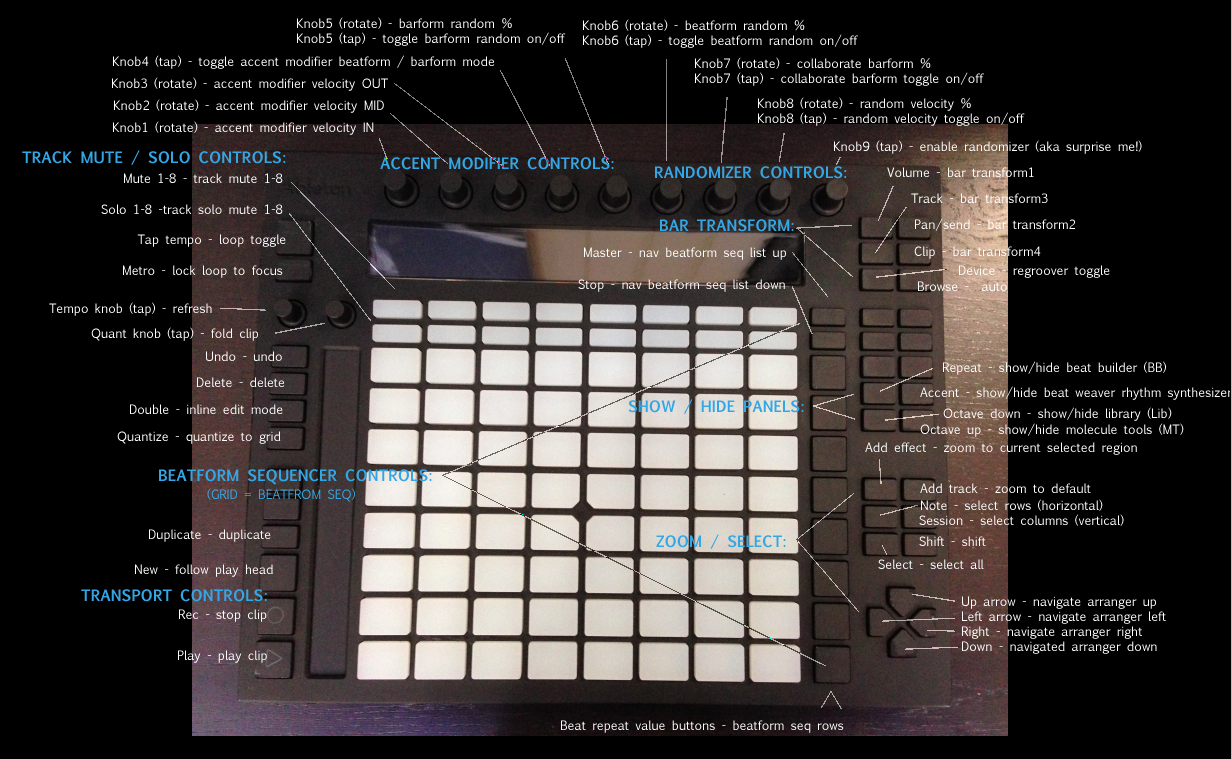
Comments are closed