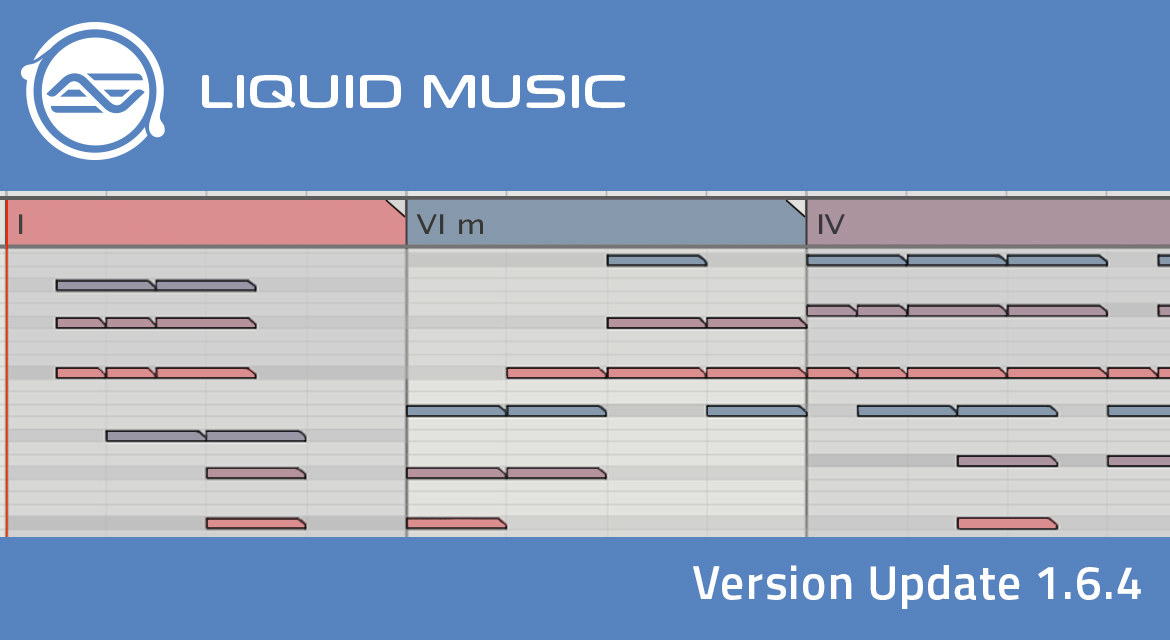
WaveDNA releases Liquid Music v1.6.4
Liquid Music updated to version 1.6.4
Toronto, Canada – April 19th, 2018 – WaveDNA is proud to announce Liquid Music v1.6.4, featuring Auto-Import of Duplicate Clips in Liquid Music for Ableton Live Suite owners, compatibility with Ableton Live 10, and other workflow and stability improvements.
In the new version of Liquid Music’s Max for Live AMXD, users will now be able to duplicate any Ableton Live clip which was created in Liquid Music (or imported into Liquid Music), and automatically have a prepared canvas for that duplicated clip when opened in Liquid Music. This considerably accelerates the process of creating stacks of variations on an existing clip, or fleshing out a fuller arrangement by adding accompanying tracks. In general, this tightens any workflow involving the creation of multiple tracks or clips that follow the same chord progression in the same key.
New Content: Auto-Import of Duplicate Clips in Liquid Music Max For Live
For any Liquid Music-associated clip in Ableton Live (either imported or created), users can access any of the commands in Live to duplicate (or copy/paste) that clip into another slot in Live.
When Liquid Music encounters the new clip, it will now read it in automatically and recognize it was a duplicate of a clip it had seen before.
Liquid Music will then auto-populate the Key, Chord Progression, and Sketch, as well as the Voice and Rhythm generation models, all without requiring an analysis and import (or a manual “copy-and-paste everything” in Liquid Music from clip to clip), as used to be the case.
This means that not only will original ideas be preserved more closely across duplicates (the analysis and import process won’t “smooth” over the contents of your clip), it also becomes much easier to use a duplicate as a springboard for further experimentation.
Duplicate a clip into the next clip slot on the same track, and slightly change the Sketch or perhaps substitute a chord or two for a bit of variation or to develop an idea further, while keeping the mood or harmony as close to the original idea as one desires.
Or, duplicate a clip onto an accompaniment track in the same Scene as the original, and see the Chord Progression, Sketch (and all other Liquid Music-associated generative models) automatically filled in. Adjust the Sketch (and other Layers) to fit the role of the new instrument — perhaps dropping it down an octave, and setting the Voices to monophonic, to create a bassline — or perhaps bumping up an octave and applying the Arpeggiator. Or try other crazy stuff and see how it sounds! In all cases, the notes will fit the Key and Chord Progression, which should allow for fearless yet guided exploration.
In summary, this new feature allows for the creation of accompaniment, variation, or development to feel much more natural. Any new experiment begins with your original idea as its starting point and conforms to the harmonic scaffolding already in place, leaving you free to try things you might not have easily come up with otherwise. Happy surprises await discovery!
Bug Fixes & Improvements
- Liquid Music is now compatible with Ableton Live 10 Suite
- “Add BarForm(s) To BeatBuilder Favorites” added to the right-click menu in the arranger for rhythm tracks (in both Harmony Tools and Rhythm Tools modes)
- Various arranger right-click menus improved for better organization, navigation, and usability
- A slew of MIDI Map Mode related fixes, including:
- All UI elements are now either exposed to MIDI Mapping (i.e. are mappable) or are disabled when MIDI Map Mode is on
- Improved aesthetic of disabled UI elements for a better indication of what controls are mappable and what are not (improving MIDI Map workflow)
- Many bugs and crashes related to interacting with non-disabled (but non-mappable) UI elements, when MIDI Map Mode is on, have all been blocked (as these UI elements are now disabled)
- Other general under-the-hood stability improvements for MIDI Mapping
Known Issues and Limitations
- Playing a few in-app tutorial help videos in a row can cause a crash.
- Liquid Music’s application icon (in the dock and in the Cmd-Tab application switcher) is titled as “LiquidRhythm.” (This is an unfortunate and challenging bug that we will eventually fix.)
- Ableton Push 2 controller is incompatible with Liquid Music.
- Activating ‘independent loop’ mode in Liquid Music can occasionally cause the playhead to disappear or disconnect from your host DAW’s playhead. (Playback works normally.)
- In ‘Rhythm Tools’ mode, the Velocity sliders in the Accent Modifiers panel occasionally do not function predictably and can cause an error to occur.
- When in audition mode on the Chords panel, and the audition mode is set to “chords,” the highest note plays but all other notes in the chord may cut off.
- Dragging and dropping a BeatForm from the Molecule Tool’s BeatForm Palette into the Rhythm track (in ‘Harmony Tools’ mode) can cause notes to be generated at the bottom-most MIDI note (C-2).
- Some reports have been submitted about a failure to use Liquid Music with the Lemur MIDI script for Liquid Rhythm.
- Liquid Music’s Max for Live plugin should not be run in the same Ableton session as Liquid Rhythm or Liquid Music VST / AU plugins.
- Apple Logic users: Liquid Music only works with Logic Pro X and up. (It loads as a MIDI FX plugin.) The AU does not currently work in GarageBand.
Known Issues and Limitations – Liquid Music: Rhythm mode VST / AU / Standalone
- User can’t click+drag on track headers to rearrange tracks.
- Loading a BeatForm into the BeatForm Circuit, and then double-clicking it, may cause an error.
- Clicking ‘Surprise Me’ in the Randomizer panel in the Molecule Tools may cause an error.
- Using a MIDI Mapping file created on a different operating system would lead to crashes. For instance, MacOSX has the ‘CMD’ key, and attempting to use that through MIDI mapping on Windows OS would cause a crash. This is specific to MIDI mapping files that have ‘Mappable Commands’ saved within them. They are not cross-platform.
- Liquid Rhythm Standalone may not launch for Windows 8 users. Right-click on the application and choose “Run as Administrator.”
- Option-clicking on a pattern to audition it (in the BarForm or BeatForm Maps) will not audition if the BeatWeaver is not open.
- Overdub recording mode is glitchy, and real-time MIDI recording has some lag.
- Repeatedly pressing Undo during MIDI record can cause Liquid Rhythm to crash.
- Liquid Rhythm may be unresponsive when a computer goes to sleep and wakes.
- MIDI Mapping track-specific controls (such as volume, solo, mute) can be lost after quitting Liquid Rhythm and relaunching.
- Ableton Push 2 controller is incompatible with Liquid Rhythm.
- Liquid Rhythm is not AAX compatible

Leave a Reply