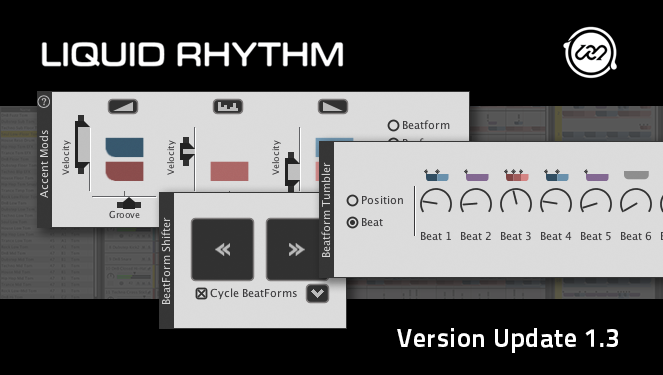
Liquid Rhythm and Liquid Rhythm Intro Updated to Version 1.3!
Major New Features, Workflow Improvements, and Many Small Fixes in 1.3
In celebration of the winter holidays, WaveDNA is excited to announce a major feature-packed update to Liquid Rhythm and Liquid Rhythm Intro: Liquid Rhythm v1.3, featuring workflow improvements and entirely new tools.
We want users to have as much power as possible when playing with our building blocks of rhythm so this update expands Liquid Rhythm’s toolset in fun and flexible ways.
The BeatForm Shifter
One of the new features available in Liquid Rhythm (full version) is the BeatForm Shifter. Our users report that when they are experimenting with patterns and variations, they often come up with ideas that feel great but do not necessarily start on the downbeat. Anything but unbridled satisfaction is difficult for us to digest, so we designed a tool to address this: The BeatForm Shifter allows you to ‘nudge’ BeatForms forward and backward one step at a time with the push of a button. Furthermore, all beats that hit the end of a bar will spin—or loop back—to the other end of the bar. This is really powerful when applied to multiple regions at a time. For example, imagine shifting the busy ending of a bar to the beginning across multiple bars of music. It’s a great way to come up with ‘happy accident’ grooves.
*The BeatForm Shifter is only available in the full version of Liquid Rhythm
The BeatForm Tumbler
This idea was originally banned because its results were too positively mind-altering; in other words, the squares were trying to shut us down. But the scientists spearheaded a vehement revolution and the Tumbler’s place in Liquid Rhythm became questionable no more. Map these dials to the knobs on your MIDI controller and you have the power to complexify and simplify each beat in your rhythm by twisting through combinations of notes and rests in real time.
*The BeatForm Tumbler is only available in the full version of Liquid Rhythm
The Velocity Shapers
Liquid Rhythm’s velocity controllers allow you to set a range inside of which notes will have a random velocity, and generate a humanized feel. A powerful update to our velocity sliders (available to both versions of Liquid Rhythm) helps you create small build-ups and build-downs in your tracks. For example, imagine being able to quickly create drum rolls with your snares, or shuffling hi-hat grooves that get louder and softer gradually across every other beat. The options are many and the implications, biblical. The velocity controllers now have an option for you to apply increasing and decreasing velocity “shapes” – or envelopes – to the notes in each ‘building block’ of rhythm (BeatForms).
More details of all the updates in version 1.3 are listed in the release notes below. Enjoy these and other fun and exciting updates to Liquid Rhythm and Liquid Rhythm Intro.
To download a copy of the latest version, please click on the download link below for your system.
Note: To use the MaxForLive Clips plugin in Ableton Live 9, update your Max to version 6.1.6. Next, Liquid Rhythm. (the Max update must be installed first.)
What’s New in 1.3?
The list below summarizes the new features, bug fixes, and workflow improvements included in the latest version.
Features
- NEW! BeatForm Shifter*: Nudge BeatForms across selected regions in the Arranger. More info here.
- NEW! BeatForm Tumbler*: Tumble BeatForms through regions in the Arranger to quickly dial-in rhythmic variations. More info here.
- NEW! Accent Modifier, Velocity Shapers: Instantly apply crescendos and decrescendos to the velocities of BeatForms.
- NEW! BarForm Tumbler: Quickly swap BarForm patterns from the BarForm list for one or more regions in the Arranger
- Drag and drop BeatForms from the BeatForm Palette directly into the Arranger.
- Drag and drop BarForms from the BarForm List directly into the Arranger.
- New drum kit: Download and play with the new Industrial Kit.
* BeatForm Tumbler and BeatForm Shifter only available in full version of Liquid Rhythm.
BeatForms are note sequences. They are 1/8th of a bar long. (They can be thought of as building blocks of rhythm.)
BarForms are BeatForm sequences. They are one bar long. (They can be thought of as patterns of build blocks.)
Improvements and Updates
- Added key command to switch between ‘pencil’ and ‘paint’ Note Editing modes.
- ReGroover renamed to GrooveMover
- In Max-For-Live bridge mode (a.k.a. Liquid Clips), selecting the Arranger’s channel header will now select regions in the Arranger (as a shortcut).
- Panels in the Molecule Tools bar will now remember their expand / collapse states for each time Liquid Rhythm is launched.
- Moving notes around the Arranger will cause a BarForm pattern to appear as a ghost in empty regions.
- Modifying MIDI Maps is now easier: Input devices can be changed and input channel IDs can be renumbered.
- Shift-clicking on a BarForm in the BarForm list will insert that relatively indexed BarForm into each selected region according to the instrument type in that track.
- Tempo can now be MIDI mapped (and controlled with a MIDI device).
Fixes
- MIDI mappable commands were broken after 1.2.3 and are now are fixed in 1.3.0
- Fixed a crash that would occur when using the BeatBuilder’s ‘Suggested List’ when a region in the Arranger had been BarForm swapped.
- Fixed issues connecting to the audio engine
- Activation codes would sometimes be invalid if entered with leading / trailing blank space
- In some instances, BeatWeaver would glitch when a region was selected and moved
- In some instances, BeatWeaver would glitch when a BarForm was swapped in a region that was duplicated.
- Fixed bug when selecting multiple notes and dragging to change relative velocity.
- Fixed a bug that would cause the undo history to not be saved when running as a plugin
- Fixed a bug that would cause the audio engine to linger if the user force quit the application launcher.
Known Issues and Limitations
- Overdub recording mode is glitchy in this version.
- Real-time MIDI recording has noticeable lag.
- Pressing Undo during MIDI record can cause Liquid Rhythm to crash.
- MIDI Scripting for all devices [QuNeo, Base, LaunchPad] is limited to Liquid Rhythm Standalone mode. We are currently working to add support for the other modes.
- Liquid Rhythm may be unresponsive when computer goes to sleep and wakes
- Windows XP: Installer will not install the Ableton Live 9 Max for Live patch. Please follow these instructions here.
OSX Mavericks Trouble Shooting with Liquid Rhythm and MaxForLive
If you are experiencing trouble launching Liquid Rhythm in Mavericks with MaxForLive in Ableton Live 9, please read this page for steps to resolve the issues.

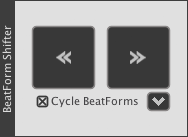

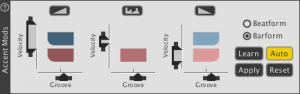
Comments are closed