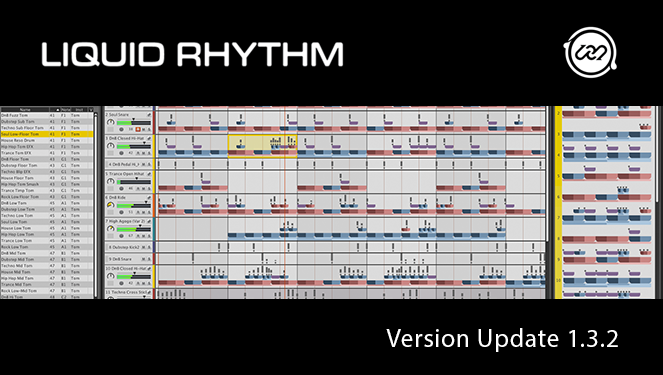
Liquid Rhythm and Liquid Rhythm Intro Updated to Version 1.3.2!
Bug Fixes and Drag & Drop MIDI
We’re constantly seeking ways of improving the workflow to help you get to the fun and exciting parts of creation (rather than the cumbersome parts of setting things up and connecting applications together). This latest update includes various bugfixes and improvements, but the feature that really helps speed things up is the ability to drag and drop your MIDI arrangements out of Liquid Rhythm and either into any other MIDI-capable DAW, or onto your desktop! This has been a long-awaited feature which, upon implementation, turned out to be easier to develop than we’d initially thought. Additionally, we’re still improving our MIDI scripting support for Ableton’s Push controller within the Liquid Rhythm MaxForLive bridge. This release features a beta version of that implementation – it’s a lot of fun! (Though we’re still ironing out the kinks.)
More details of all the updates in version 1.3.2 are listed in the release notes below. Enjoy these and other fun and exciting updates to Liquid Rhythm and Liquid Rhythm Intro.
To download a copy of the latest version, please click on the download link below for your system.
Note: To use the MaxForLive Clips plugin in Ableton Live 9, update your Max to version 6.1.6 before installing Liquid Rhythm. (the Max update must be installed first.)
What’s New in 1.3.2?
The list below summarizes the new features, bug fixes, and workflow improvements included in the latest version.
Features
- Drag & Drop MIDI from Liquid Rhythm (standalone or plugin (VST/AU/RTAS)) into your favorite Digital Audio Workstation (DAW) or desktop. (Click and drag on the dotted square in the transport. Right-click on it to adjust preferences for the drag and drop.)
- Choose a BeatForm directly using dropdown menus for each beat under the dials in the BeatForm Tumbler
Improvements and Updates
- Liquid Rhythm’s MaxForLive Clips patch has been redone to show a button that opens up the main window.
- Ability to audition the individual elements of a kit when right clicked on the kit within the library.
- Standalone mode has a new option that, when moving the loop region, confines the playhead to it.
- Consolidated installer for all plugin modes. (Note: In the installer for Mac, the MaxForLive Clips plugin indicates that it’s 0 bytes in size. This is normal. 🙂
- Silent instruments (instruments without samples) will now send MIDI notes in plugin and standalone mode. (Useful for connecting another MIDI device to Liquid Rhythm to use as a controller.)
- Mute/Solo changes in an Ableton Live drum rack are now automatically updated in Liquid Rhythm.
- Performance improvements when selecting regions in the arranger.
Fixes
- Walkthrough would sometimes crash when attempting to access a part of the Liquid Rhythm window that was not visible.
- Changing the colour of multiple tracks and pressing undo wouldn’t revert the colour changes.
- BeatForm Mute toggle on Medium and Weak wouldn’t toggle.
- When selecting a clip in Live, the first instrument track in Liquid Rhythm wouldn’t be selected by default; instead it would have the ‘focused region’ indicator, with some other track selected.
- Mouse Wheel now consistently scrolls horizontally across the molecule tools panel. If you need to scroll vertically in a sub-panel, how down Alt or Option key with the mouse wheel.
- On some setups, the audio engine would sometimes cause an error on startup (it would access memory when it wasn’t ready).
- MIDI Export Wizard and Audio Export Wizard would sometimes appear behind the application, and appear like the system is hung. Now forcing it to appear in front.
- Downloading a new kit with standalone or plugin would cause a crash when simultaneously using the library.
- If the ‘welcome to Liquid Rhythm’ window was closed, the menu bars would remain disabled in MaxForLive Liquid Clips mode.
- Moving the loop region very quickly in clip mode would cause the loop region to grow.
- Bug in destructive record fixed, where recordin in destructive mode and changing the arranger with the mouse at the same time would cause a crash.
- BeatWeaver would disable in note edit mode when selecting a note even though there is region focus.
- Windows XP now installs Liquid Rhythm MaxForLive Clip mode automatically.
- Accent modifier note hilights would sometimes get stuck on-screen if you press escape key.
- BarForm Family in-place dropdown menu in the arranger wasn’t working.
Beta Features
- Continuing improvements to the Push
- Visual display of the active locations in the track
- Added support for the BeatForm Tumblers
- User can now select the instrument to edit by switching to ‘Ableton control mode’ on the Push and tapping the appropriate instrument button on the drum pads (bottom left quadrant of Push buttons), and then switching back to ‘User mode.’
- Ability to enter ‘Ableton control mode’ without having to deactivate ‘User mode’ first.
- Command Dialer allows customizing the buttons on the Arrange page.
- Various performance and stability improvements.
Beta Features for Beta Tester Team
- BeatForm edit mode. This allows moving BeatForms within the arranger. (Available in the ‘Beta’ menu.)
Known Issues and Limitations
- Liquid Rhythm MaxLive Clip mode: Moving MIDI tracks around in Live while Liquid Rhythm is open may cause Live to crash. (Yikes.)
- Liquid Rhythm MaxLive Clip mode: Liquid Rhythm doesn’t handle very large MIDI clips yet.
- Liquid Rhythm MaxLive Clip mode: Does not support user-created Drum Racks that have multiple samples loaded into a single drum pad (I.e. “Multis”)
- Overdub recording mode is glitchy.
- Real-time MIDI recording has some lag.
- Pressing Undo during MIDI record can cause Liquid Rhythm to crash.
- MIDI Scripting for some devices [QuNeo, Base] is limited to Liquid Rhythm Standalone mode. We are currently working to add support for the other modes.
- Liquid Rhythm may be unresponsive when computer goes to sleep and wakes

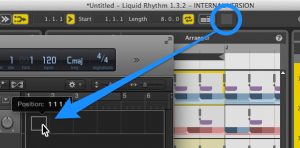
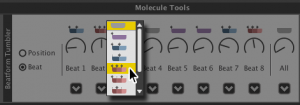
Comments are closed