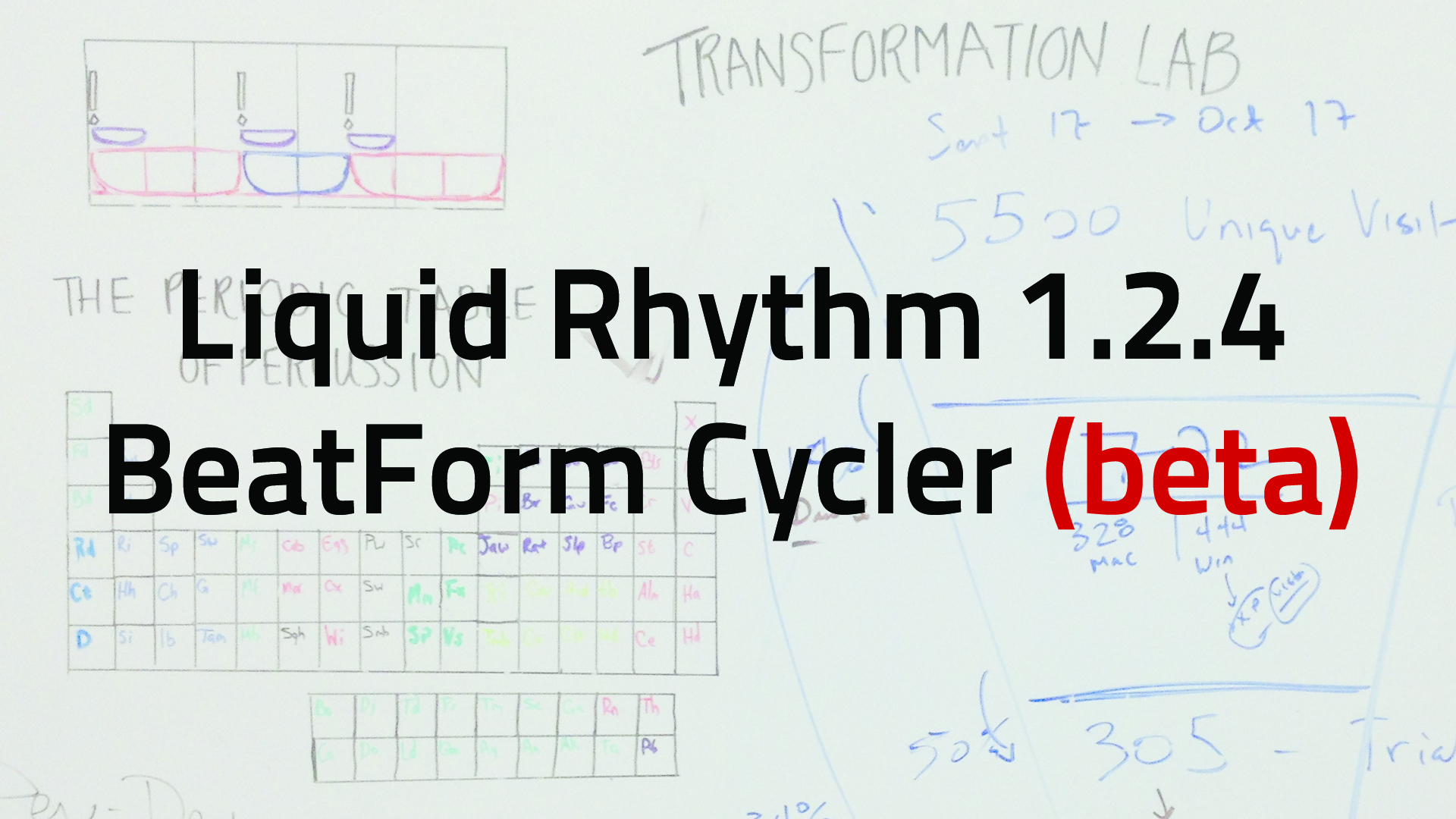
Beta 1.2.4: BeatForm Cycler
We are really excited here at WaveDNA, as we are entering the final stages to release our latest version update. Of course, anyone who has purchased Liquid Rhythm gets this version for free. There will be a blog post dedicated specifically to the improvements in Version 1.2.4. However, I can’t wait, the major bug fixes include a tighter integration into Ableton Live 9 Studio through a newly written Max for Live patch. This has vastly improved the performance between selecting clips in different session view tracks. Please keep an eye out for that future post.
This post is for the members of the WaveDNA community who are also part of the Beta program. We have been working on a new feature, and we are looking for your valuable feedback in it’s early stages. It’s code named BeatForm Cycler (Damn it Jim, I am a developer, not a marketer!). BeatForms are a grouping of notes that span the time of a 1/8th note. They are like the smallest, reusable building blocks in Liquid Rhythm. You can choose which ones sit on any location within your BarForm (your bar of music) to makeup your music molecule (the complete bar of music). Now the awesome folks at CamelAudio have been using Liquid Rhythm, and suggested it would be very powerful to shift BeatForm (shout out to Andy! You Rock!):
Buttons to shift pattern steps left / rightButtons in the step editor area to shift the current steps in a bar left or right by one step. The steps + molecules would shift with each click. So if my kicks are on 1/5/9/13, clicking right would move the kick steps to 2/5/10/14.
We absolutely love getting feedback, because it inspires us to think of new ideas and ways to make Liquid Rhythm better. We combined this request with a cycling feature our internal demo team (Saro + Aris) were asking for a couple months back. So we started coding BeatForm Cycler on the weekends. So what is the BeatForm Cycler?
At it’s core, it is a tool that allows you to shift your BeatForm in a few unique ways. The questions we asked when we built it, were: What if we could shift the BeatForms by a space or two? What if they would move within each Bar, “falling off” the end of the bar, the BeatForm could come back to the beginning? Or apply that idea across any selection regions within a track? What if we preserved the BeatForm and their velocity and groove settings as they moved? People would be able to Cycle them through the different possible locations, and quickly hear how it changes their beat or rhythm. It might spark new ideas. Internally we have been testing it, and discovered it works well with the Randomizer, because the Randomizer sometimes create notes that don’t seem to be centered around the one. With a few clicks in the BeatForm Cycler you can fix that, and refocus the bar’s notes around the one. We have also been using it with melodic patterns within Ableton Live 9, and created some interesting variations.
Watch the internal video we hastily put together, and give it a try when Liquid Rhythm 1.2.4 launches later this week. Hopefully you guys can find better and more novel uses for it. (And if you think of a better name, give me a shout)
Author: Adil Sardar, Lead Developer

Leave a Reply